
Thrive FAQ
After much consideration, Cascade Christian’s recreation team made the decision to discontinue off-site field trips for the summer of 2025. This decision was not easy, but necessary for the following primary reasons:
- Field trip expenses have continued to increase every year. Eliminating field trips from the summer camp schedule for 2025 will enable Cascade Christian’s Recreation Department to maintain competitive pricing for our CCS families.
- In recent years, the costs associated with bus transportation have significantly increased. Had we maintained our 2025 field trip schedule, those additional expenses would have been transferred to our CCS families.
- The rise in the state’s minimum wage was also a contributing factor, coupled with the mandated staffing levels essential for conducting field trips.
- Additionally, our regular field trip destinations have been increasingly unable to accommodate our LARGE group sizes. This has made scheduling and confirming weekly field trips more challenging each summer.
- The three-day camp option did not always align with our scheduled field trip days. This often affected our families’ schedules, depending on whether they wanted their campers to participate in the field trips or not.
Q: What activities will be replacing the field trips?
A: For the Summer of 2025, We Can:
- Extend the savings to our families and not raise camp prices from the previous year for the 5-day-a-week option
- Continue to offer our 3-day option
- Expand our on-site programming to include more memorable experiences, such as: mega jungle fun field days, color wars, worship teams, special guests, a concert in the park, Wetter Splish Splash Water Days, more time on wheels, fun-filled theme days, swag items, and fun take-homes!
THRIVE 2025 is here!
1. Visit the Adventure Day Camp registration page.
2. Login with your username and password.
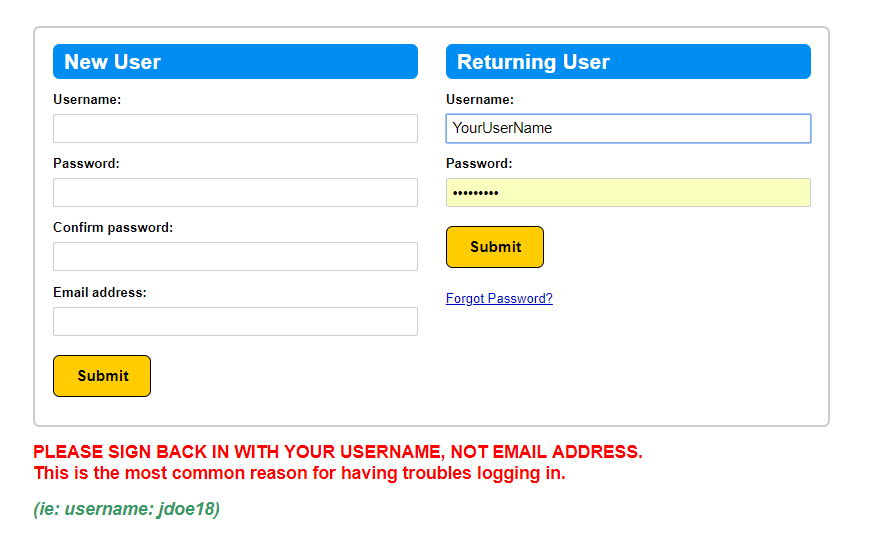
3. Click “edit” next to your camper’s record.
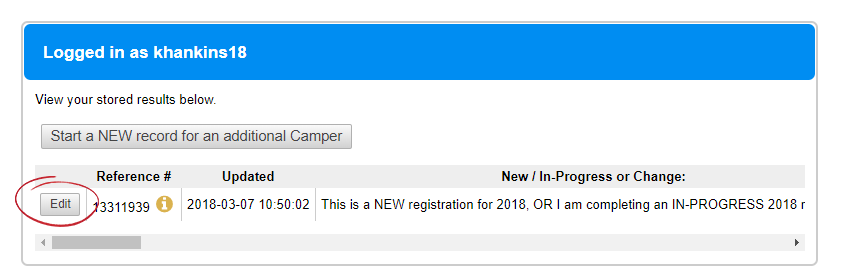
4. Choose “I am submitting a CHANGE to an existing registration that was previously completed.”
Note: You must have completed the initial registration and have received the confirmation email in order to change this box to CHANGE. If your registration is IN PROGRESS, please do not select “change”; simply continue your registration from where you left off.
5. Keep hitting “Next Section” until you reach the billing page.
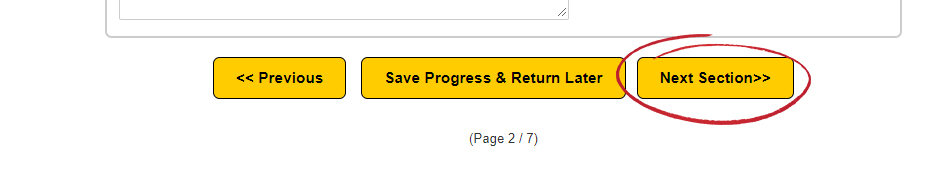
6. Check your new date selections or uncheck selections you don't want.
7. Keep clicking through the remaining pages until the end, to make sure your change is registered.
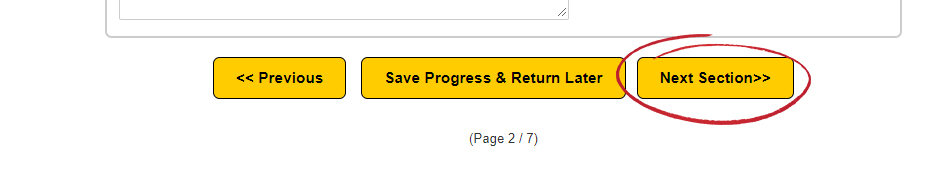
8. You will receive an email confirmation.
Parents/guardians are required to sign their camper in daily by scanning their check-in/out bar codes issued to them. Once campers are signed in, they will be escorted to camp activities by Thrive camp staff.
Campers should pack:
- Camp T-shirt
- Sunscreen (labeled with camper’s name)
- Towel (for water play days)
- Bible (labeled with camper’s name)
- Water bottle (labeled with camper’s name)
- Sack lunch
No medications will be administered to campers at THRIVE Adventure Day Camp except for students on individual health care plans. Please schedule an appointment with the site coordinator to establish an individual health care plan if needed.
For your convenience, the forms that were linked in the registration form are below:
Campers who are ill may not attend camp. Please call your camp site to let them know that your camper is sick and will not be attending camp.
Campers who have a temperature of 100 degrees Fahrenheit or higher and also one or more of the following symptoms may NOT attend camp: earache, sore throat, rash, or fatigue that prevents participation in regular activities.
Also, campers who have any of the following symptoms may NOT attend camp: fever, chills, cough, shortness of breath, fatigue, muscle pain, headache, loss of taste or smell, sore throat, stuffy or runny nose, nausea, vomiting, diarrhea, open or oozing sores not properly covered, lice and/or nits, pink eye, any contagious disease (e.g., strep throat, chicken pox, mumps, or whooping cough).
A camper who becomes ill during the day will be sent home. If a parent cannot be reached, the emergency contact person indicated on the camper’s registration form will be called. Keep your emergency contacts up to date!
1. Visit the Adventure Day Camp registration page.
2. Login with your username and password.
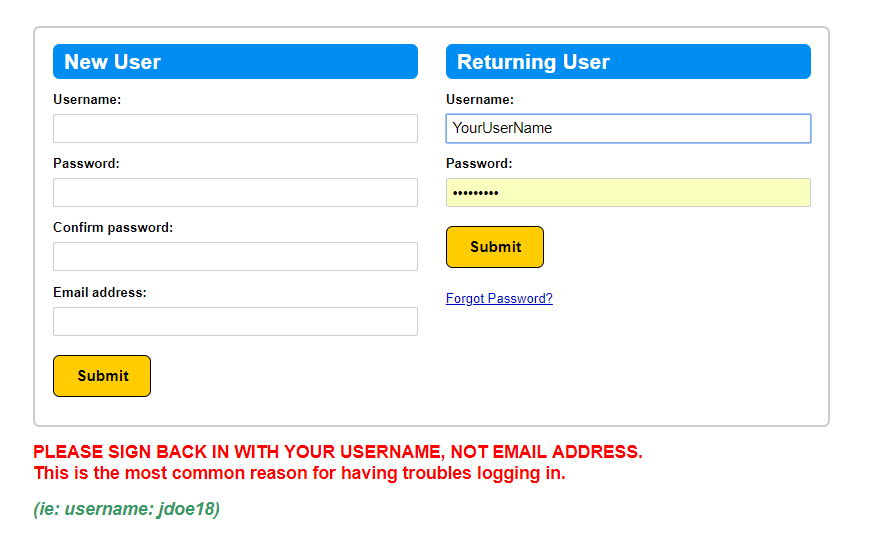
3. Click “edit” next to your camper’s record.
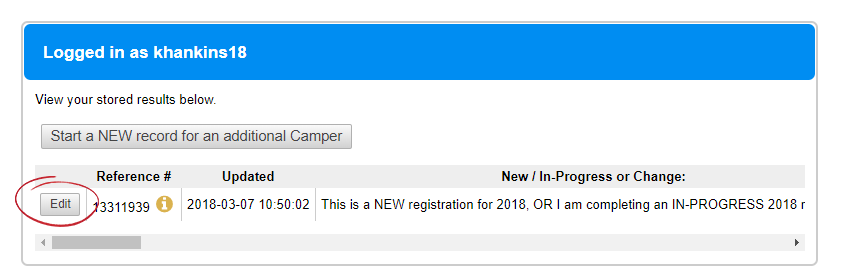
4. Choose “I am submitting a CHANGE to an existing registration that was previously completed.”
Note: You must have completed the initial registration and have received the confirmation email in order to change this box to CHANGE. If your registration is IN PROGRESS, please do not select “change”; simply continue your registration from where you left off.
5. Choose “Cancelling camp for the entire summer.”
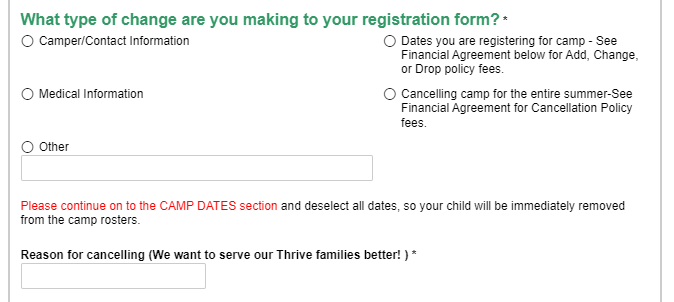
6. Keep hitting “Next Section” until you reach the billing page.
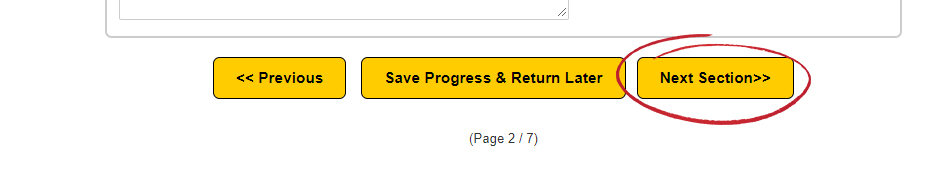
7. Uncheck every day of the summer, so billing will cease immediately.
8. Keep clicking through the remaining pages until the end, to make sure your change is registered.
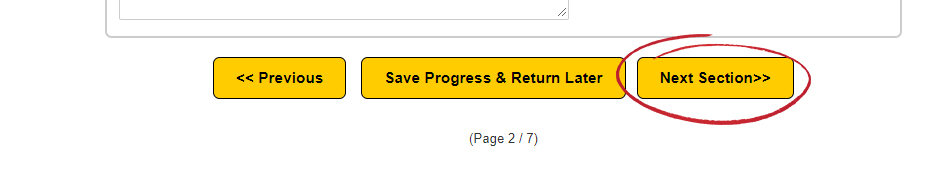
9. You will receive an email confirmation.
Note: If you do not click through the pages and hit the final submit button, you will not receive an email. If you do not receive an email, then we have not received your change. The email notification is what stops your billing, so please confirm that you have received a confirmation email.